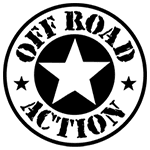The Off Road Action classifieds are powered by Go Fast Trader, the same classifieds system used at Race-dezert.com. Most of our ad categories are shown on both websites.
How do I submit a new ad?
Click on the “New Ad” button at the top right of the classifieds page. Select your ad level, then fill out the ad info. For mobile click on “New Ad” in the hamburger menu.
My ad hasn’t shown up! Why?
Such a question leaves multiple answers. Pick one:
- If you paid for an ad and it did not submit correctly please place a new free ad then email us at the email link below. We will upgrade the free ad to the level you paid for. All of your photos will show up once the ad is upgraded.
- We approve ads typically only once per day, sometimes more. You may have to wait 24 hours.
- Although it is very rare, we sometimes approve ads only a couple times per week if we are at a race with limited internet. You may have to wait 3-5 days
- Ads that have nothing to do with the category you submit them in will not be approved.
- Be honest. You have submitted the same ad within the past 30 days (so your new ad submission was not approved).
- Your ad is of commercial nature and you submitted it without paying for it. Freeloader!
- Your browser session timed out prior to your submission making it to our server. Please try again.
Be aware of fraud / scams.
Sellers – If someone contacts you saying they will send someone else to pay, or will send you a check and use their third party shipping company be careful.
Buyers – If the seller has an item or vehicle for a price that sounds too good to be true it probably is. A common scam is them asking you to pay up front and they will ship with a third party company.
What happened to my ad with its inappropriate photos?
We will delete all ads with vulgar images and text.
Your software wont take my photos. What might be the problem?
Your photo might be too large. Resize it first, then re-submit.
Can I change things on my ad?
Yes, at any time you may edit your ad. Click the “Edit/delete Ad” button at the top of your ad page or the link in the email you received when you submitted your ad. Enter the ID and your password. Viola!
I sold my items. How do I removed my ad?
Congratulation on the sale. You may delete your own ad. Click the “Edit/Delete Ad” button at the top of your ad page. Enter your password. Select “Delete ad” at the bottom of the page.
How often should I submit my ad?
Once! After your ad expires you may resubmit it. Or you should receive a renewal email 3 days prior to the ad expiring. You can also contact us to renew the ad for you if you did not receive the email. Ads run for 45 days.
How much does it cost to submit ads?
Hours of work on our part and nothing to you. Unless you would like to pay for one of our upgraded ad level options.
What are Premium ads?
Premium ads run for 45 days and cost $8.99. They remain “sticky” within the category and allow up to 50 photos. Premium is intended for individuals selling parts or vehicles. If you are a business selling product, vehicles or rent vehicles you need to submit as a Commercial ad.
What are Commercial ads?
Commercial ads are an opportunity for you to submit ads of a commercial nature (businesses selling products or vehicles). They run for 45 days, get flagged as Commercial Listing and remain “sticky” within the category and allow up to 50 photos. They cost $85 each. When submitting ads you may select Commercial rather than free.
What are Feature ads?
Feature ads are shown on the home page of the classifieds in a random spot each time the page is loaded. They allow up to 50 photos, are randomly shown in the sidebar when users are browsing categories, and they have larger thumbnails in the category listings. They run for 45 days and cost $135.
I read the FAQ’s but still have questions. What now?
Read it again from its beginning. Now you may email us or call us at 714.617.8696.